MyHelpPortal.com
This area of the site is for help and tips on getting the most out of your myhelpportal.com customer account. Here you can view your services, place support or billing tickets and view and pay invoices.
How To Update Your Domain Settings
1. Log into https://myhelpportal.com
2. Click on Domains > My Domains in the top menu.
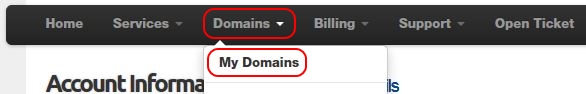
3. Find the domain you wish to edit the settings or contact details for in your list of domain names and click the "Manage Domain" link beside it - this will bring you to the page where you can edit that domain's settings and contact information.
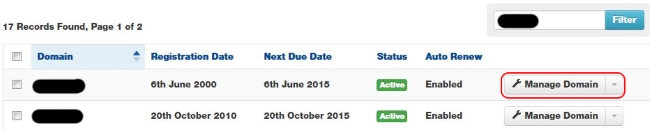
4. On the domain settings page, look to the left menu. Here you can change the nameservers on the domain, unlock the domain for transfer, request an EPP code to transfer the domain to a different registrar or update the contact information on the domain.
Important Note - if you change any contact information on a .com domain, ICANN requests that you first verify the new email address. The new registrant will receive a first email with a link to verify. Once you have THEN proceed with unlocking the domain AND then Getting the EPP code.
