MyHelpPortal.com
Connect your SiteApex to cPanel
By logging into your cPanel account you can use this area to create POP3/IMAP email addresses and email forwarders. Another feature available is the ability to make redirects from deleted pages or files to a new page or file.
To login to cPanel it is required to know your main hosting cPanel account username and password. It is recommended to know this before trying to log in or the risk of the firewall blocking your local IP increases. If you have a MyHelpPortal.com account you can reset your cPanel password. Instructions here. If you feel you have been blocked you can also log into your MyHelpPortal.com to unblock if you feel you have been.
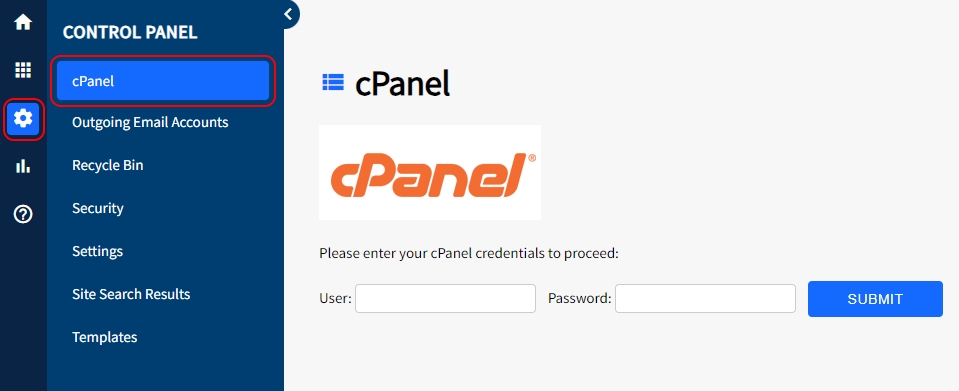
Troubleshooting
This login may be different from your SiteApex login, if you are not the main account holder consult the original admin of the website or your support held desk representative.
Before making a redirect take note of the original file name first before deleting it.
