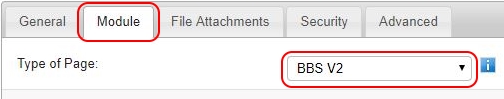SiteApex Administration Help & Tutorials
Please use the topic links below to see a list of tutorials for that particular topic or module. Or you can use the search button to search for help on a specific topic.
Note: there are a few non-default modules listed here. Please contact sales if you are interested in any of these modules.
- Getting Started
- Page Editing
- Ad Manager
- Blog Module
- Bulletin Board (BBS)
- Calendar Manager
- File Manager
- Form Builder
- League Module
- Media & Resource Library
- News Letters
- News Manager
- Photo Album
- Staff List
- Shopping Cart
- Directories Module
- Indexed Articles
- Questionnaires
- Job Posting
- Mobile Devices
- Control Panel
- SMTP - Outgoing Mail
- Security & User Groups
- Templates
- Plugins
- SEO
- WCAG / Website Accessibility
BBS - (Bulletin Board Module)
This module allows you to create forums or bulletin boards similar to chat rooms and blogs.
The BBS module stands for Bulletin Board System. This is commonly known as a "Forum" on the internet. The main purpose of a BBS is to have an organized area for discussions. You can organize discussions by Forums and within each Forum you can have Topics.
How to setup a Forum on your website
- If you are an Administrator of your website log into your admin (how to) go to Modules in the top menu, click on "BBS".
- To create your discussion area click on +Add Forum in the BBS menu.
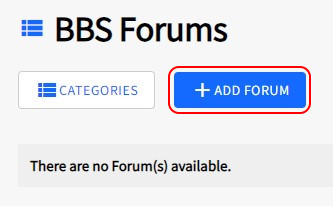
- Set the Forum Name,
- Under the BBS Forum, you can then add topics in the admin area but secure BBS Users can also post topics once logged in on the BBS page itself.
Adding a BBS to a Page
- You will then need to create a page or use an existing page to use your new BBS Forum. When editing or adding a page go to the Modules tab and make sure the "Type of Page" is BBS V2 for the BBS to show on that page.
- After you have set this page up you can go back and select all or specific BBS's to show on that page.
- Submit and Publish if you are ready to make your BBS live. Other wise click Save Changes.