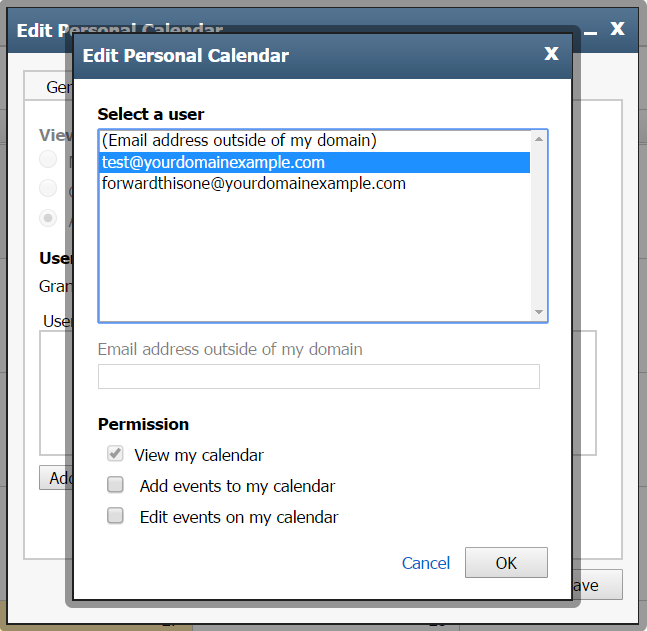Email Support
We do not offer technical support for third party email software or devices and recommend finding the vendors documentation to add and manage accounts. Any information regarding third party email software is provided for information purposes only.
If you are having any problems with your webmail or with managing your email accounts in your cPanel, please contact us directly or check official cPanel documentation here.
- Email Support Articles
- Premium Email
2020-06-10
Sharing your Premium Email Calendar
In order to share your calendar with another user, the owner of the calendar will need to update the calendar sharing permissions. The owner of the calendar will need to do the following:
- Log into webmail at https://webmail.emailsrvr.com
- Click on Calendar at the Top Left
- Right click on My Calendar (or the calendar you wish to share, if different) and select Edit
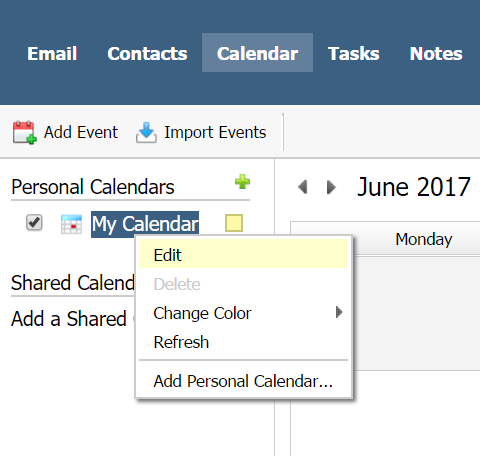
- Click the Permissions tab
- Click Add User
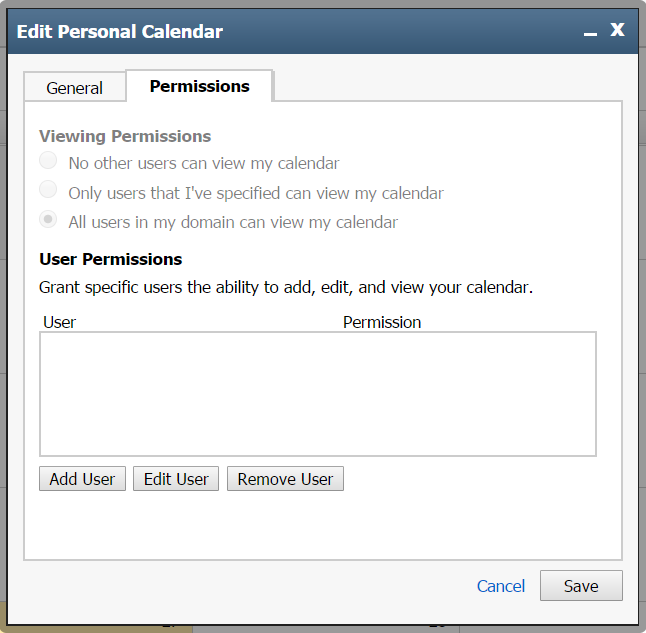
- Select desired user from the list you wish to grant permissions to the calendar.
- Set the desired permissions under the Permission section and click OK and Save