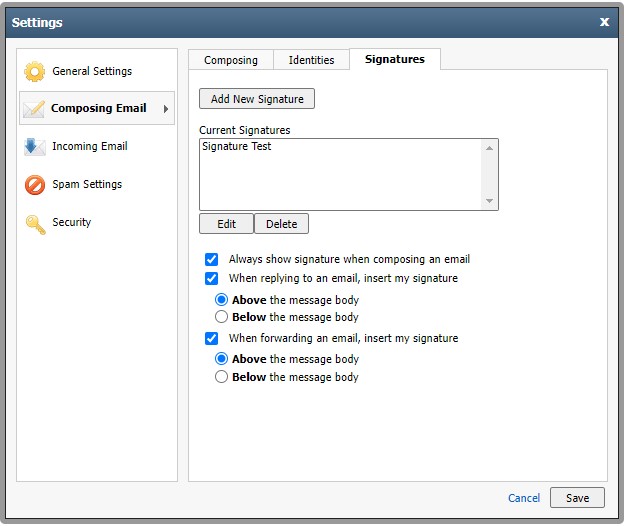Email Support
We do not offer technical support for third party email software or devices and recommend finding the vendors documentation to add and manage accounts. Any information regarding third party email software is provided for information purposes only.
- Email Support Articles
- Premium Email
Adding an Email Signature
You can create custom email signatures for your premium email account if you use Webmail. You can also create Signatures in your chosen email client if desire. Please follow their documemation to create one.
Using Webmail
- Log into your account here: https://webmail.emailsrvr.com
- In the top right corner click the option button (3 lines). Then click on "Settings".
- Click the "Composing Email" category and "Signatures" tab.
- Use the "Add New Signature" to create a custom signature. Note you can create more then 1.
- Take note of the options to automatically include the signature when composing messages and where you want it to insert.
- Click "Save" on the settings to finish.
Next time you compose or reply you can insert a signature or if "Always show signature when composing an email" is selected it will include itself.