Email Support
We do not offer technical support for third party email software or devices and recommend finding the vendors documentation to add and manage accounts. Any information regarding third party email software is provided for information purposes only.
If you are having any problems with your webmail or with managing your email accounts in your cPanel, please contact us directly or check official cPanel documentation here.
- Email Support Articles
- Premium Email
How To Access Your Webmail
To access your email via a web browser, you can go to:
http://yourdomainname.com/webmail (replace yourdomainname.com with your actual domain name). A login prompt will come up similar to below.
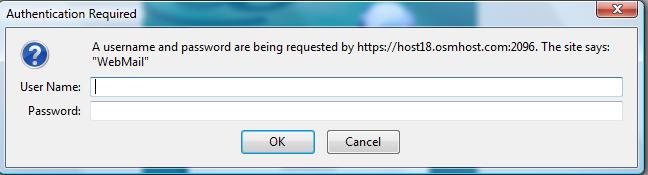
Your username will be your full email address, your password will be what was assigned to your email account when it was created in your cpanel.
Once you are logged in, there are several options. To proceed to your inbox, click the 'read mail using roundcube' link.
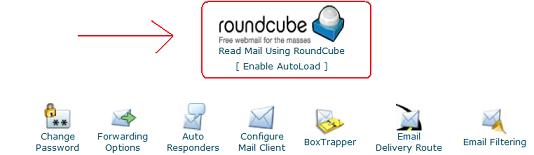
The Roundcube webmail system is fairly intuitive to use, however, if you would like some further help, here is a link to the Roundcube user guide.
