Checking Your Website Stats
This article explains how to check your website traffic (stats).
1. Log into your cpanel at http://yourdomainname.com/cpanel
2. Once you are logged in, click on the awstats icon.
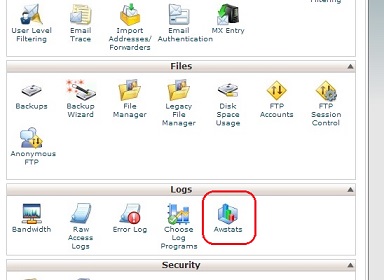
3. Next, click the 'view' icon to see your stats.

4. This video helps explain how to read the awstats information:
