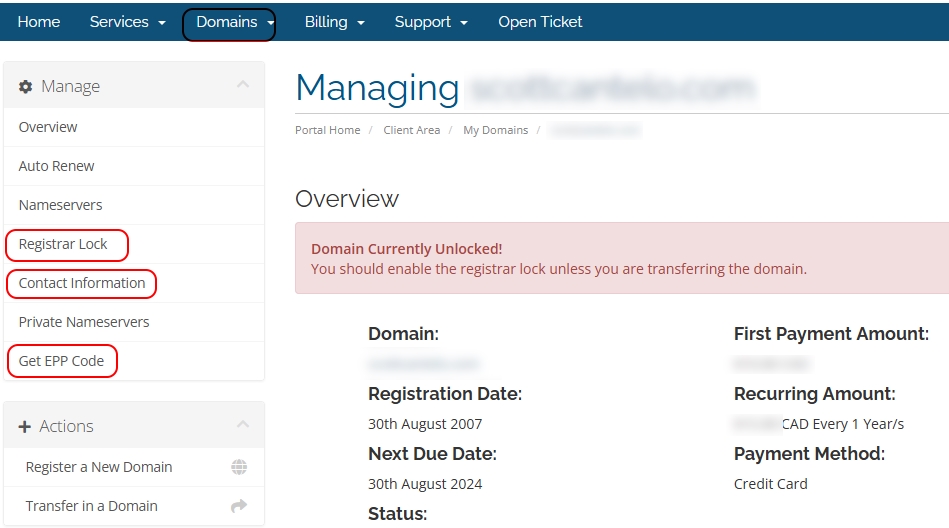MyHelpPortal.com
Contact Information
If you have a new email address or the domain needs to be transferred out and the information on file is out of date. You will need to update your domains registrant contact in order to send an EPP code.
- Login in to your https://myhelpportal.com profile. The username is your primary email address you signed up with. You can use the password reset if you do not have a password.
- Once logged, click on Domains > My Domains
- Then click on the edit button (wrench icon) to manage a domain.
- In the left menu in the domain management area click Contact Information.
- Make your updates making sure to complete all fields. Click Save Changes at the bottom, correct any errors.
IMPORTANT NOTES
Double check the registrant and administrator email addresses are email accounts that you have access to. This is important because usually at least a couple of emails are sent to either one of these email addresses during the domain update or transfer process.
A Mandatory Verification process for .com, org and .net. Once successfully updating contact information, an email will be sent by ICANN with a link to "verify" this change. Only then will it come into effect! Otherwise they will suspend the domain after 7 days! Make sure to find this email - check your spam/junk folders.
NOTE about Canadian domains .ca. if no information is showing in the contact information when you want to update it - you will need to provide OSM staff the contact information and they will need to manually update this in the Enom vendor's system.
If you have any difficulties, please put a support ticket into our support system by clicking on the 'submit ticket' link in the upper right navigation.
Once update if you are transferring your domain you can UNLOCK the domain (do first) and then send the EPP Transfer code in the domain management area.
Once you're done updating the contact information on the domain name, click Save Changes then once you receive emails saying the email contact information has been update, THEN proceed with the Get EPP Code option in the left menu of the domain management.