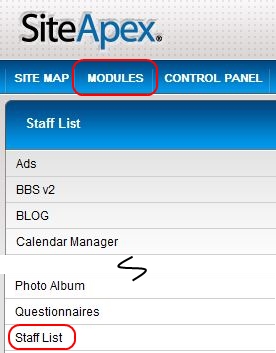SiteApex Administration Help & Tutorials
Please use the topic links below to see a list of tutorials for that particular topic or module. Or you can use the search button to search for help on a specific topic.
Note: there are a few non-default modules listed here. Please contact sales if you are interested in any of these modules.
- Getting Started
- Page Editing
- Ad Manager
- Blog Module
- Bulletin Board (BBS)
- Calendar Manager
- File Manager
- Form Builder
- League Module
- Media & Resource Library
- News Letters
- News Manager
- Photo Album
- Staff List
- Shopping Cart
- Directories Module
- Indexed Articles
- Questionnaires
- Job Posting
- Mobile Devices
- Control Panel
- SMTP - Outgoing Mail
- Security & User Groups
- Templates
- Plugins
- SEO
- WCAG / Website Accessibility
Creating a Staff List
A staff list is an easy to way display staff or persons on a page and allow visitors to read about them and contact them. This does not have to be used just for employees of a company, it can list any group people of people that you would like displayed on your website.
- To create a list go to Modules and click on Staff List.
- You will then click on "Add Staff List".
- Give the List a name and a description if desired and click on Submit.
Staff List Options
Category: This is the name of the list or the name of the group you want to organize people under.
Description: Provide a description for this list. This is not displayed on the front of the website.