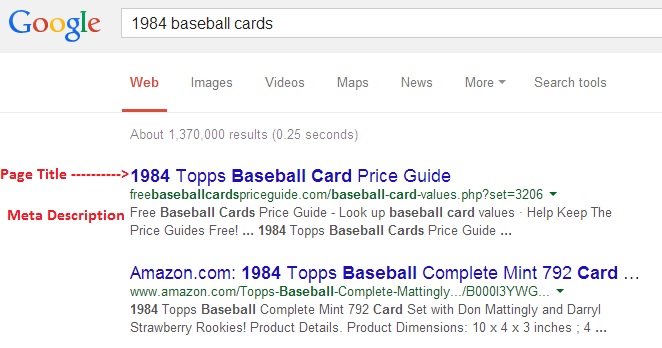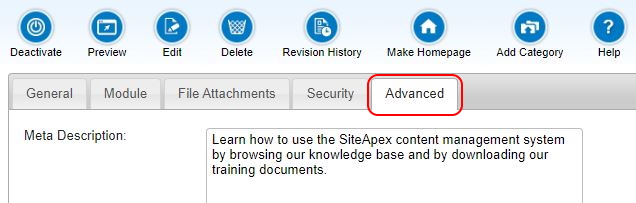SiteApex Administration Help & Tutorials
Please use the topic links below to see a list of tutorials for that particular topic or module. Or you can use the search button to search for help on a specific topic.
Note: there are a few non-default modules listed here. Please contact sales if you are interested in any of these modules.
- Getting Started
- Page Editing
- Ad Manager
- Blog Module
- Bulletin Board (BBS)
- Calendar Manager
- File Manager
- Form Builder
- League Module
- Media & Resource Library
- News Letters
- News Manager
- Photo Album
- Staff List
- Shopping Cart
- Directories Module
- Indexed Articles
- Questionnaires
- Job Posting
- Mobile Devices
- Control Panel
- SMTP - Outgoing Mail
- Security & User Groups
- Templates
- Plugins
- SEO
- WCAG / Website Accessibility
Fill In Your Meta Description
The Meta Description is a summary of what your page content is about.
This description does not appear on your page, but it is included in the code in the background of your page.
Keep It Short and Relevant
For your meta description. Again, as usual, keep it short and relevant. At most 2 to 3 short sentences. If you can do so without making the description sound funny, include 1 or 2 keywords related to your content.
You enter the meta description in the advanced section when you are editing a page.
Meta Description Used in Search Results
Search engines use this description to help determine what your page content is about, and they also often use it to provide their users with a summary of your page content as well when they list your page in their search results.
See the image below. The Google search results show your page title as the search listing and use your meta description to describe the content of your page. (to learn about the page title, click here)