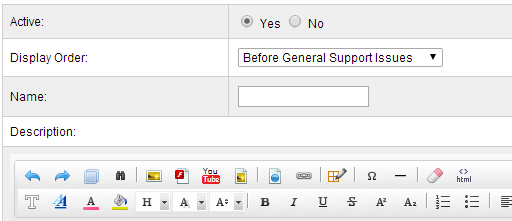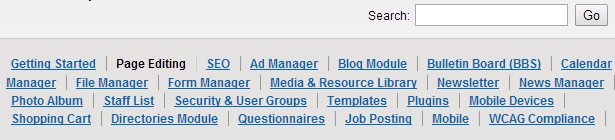SiteApex Administration Help & Tutorials
Please use the topic links below to see a list of tutorials for that particular topic or module. Or you can use the search button to search for help on a specific topic.
Note: there are a few non-default modules listed here. Please contact sales if you are interested in any of these modules.
- Getting Started
- Page Editing
- Ad Manager
- Blog Module
- Bulletin Board (BBS)
- Calendar Manager
- File Manager
- Form Builder
- League Module
- Media & Resource Library
- News Letters
- News Manager
- Photo Album
- Staff List
- Shopping Cart
- Directories Module
- Indexed Articles
- Questionnaires
- Job Posting
- Mobile Devices
- Control Panel
- SMTP - Outgoing Mail
- Security & User Groups
- Templates
- Plugins
- SEO
- WCAG / Website Accessibility
Adding a Category to the Index Articles Module
Categories are used to organize your articles. To add a Category click on "Add Category".

Active: Enabled this category for viewing on your Index Article page
Display Order: Choose what position the category will display in against other categories
Name: Display name of the Category
Description: Optional area to describe the contents of this category. Does NOT display on front of site.
Adding an article category to a page
When you have created a new category you will need to add it to the page. This is because you can pick and choose which categories you want to display on a page. This is great if you want multiple article index pages but only want specific categories to show up on each
- Edit the page with the Index Articles module.
- Click on Module tab and ensure page type is a "Index Article".
- Select categories to display on page. Hold CTRL to select multiple categories.
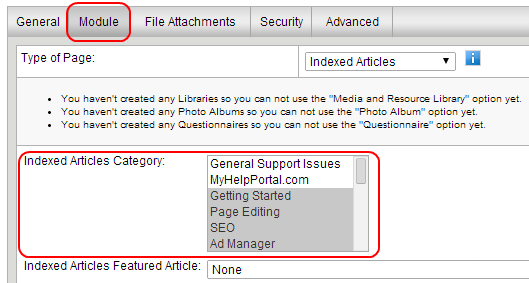
Categories will display together at the top of the Index Article Page in the order you set in the category settings.