SiteApex Administration Help & Tutorials
Please use the topic links below to see a list of tutorials for that particular topic or module. Or you can use the search button to search for help on a specific topic.
Note: there are a few non-default modules listed here. Please contact sales if you are interested in any of these modules.
- Getting Started
- Page Editing
- Ad Manager
- Blog Module
- Bulletin Board (BBS)
- Calendar Manager
- File Manager
- Form Builder
- League Module
- Media & Resource Library
- News Letters
- News Manager
- Photo Album
- Staff List
- Shopping Cart
- Directories Module
- Indexed Articles
- Questionnaires
- Job Posting
- Mobile Devices
- Control Panel
- SMTP - Outgoing Mail
- Security & User Groups
- Templates
- Plugins
- SEO
- WCAG / Website Accessibility
Using Headings for Proper Content Structure
The same way you would want to structure your content so your readers can easily understand it is the same way you should consider structuring your content so that search engines can understand what it's about.
Basically, this means using proper headings and subheadings.
Headings and subheadings describe the content that follow them. In the same way that this helps break down and label content for readers, it also helps break down and label content for search engines so they can better decide what your page content is about which might help you rank better in search engine results.
How to Structure Your Content Using Headings
Main Title
When you're writing your content, be sure to give your content a heading that accurately describes what your content is about.
For example, for this article, the heading is seen at the top of the page "Using Headings for Proper Content Structure"
You can create a heading using the 'Heading' selector in your editor's toolbar. For the main title of your article, choose 'Heading 1'.
- Simply highlight the title and click the dropdown to choose "Heading 1".
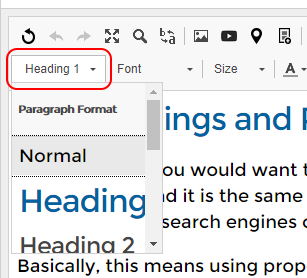
Sub-titles and Sub-topics
As you further enter your content, continue organizing it with subheadings and sub-subheadings. To do this, choose heading 2 for subheadings and heading 3 for sub-subheadings.
Typically you won't need to go deeper than heading 3, but if needed, you can further use heading 4, 5, and 6 if you need to.
You'll notice in this article we only used heading 1 for our main article title, then heading 2 for our subtitle 'How to structure your content', then we used two heading 3's for the 2 topics under 'how to structure your content'.
