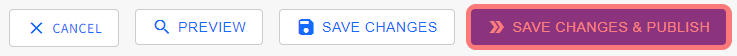SiteApex Administration Help & Tutorials
Please use the topic links below to see a list of tutorials for that particular topic or module. Or you can use the search button to search for help on a specific topic.
Note: there are a few non-default modules listed here. Please contact sales if you are interested in any of these modules.
- Getting Started
- Page Editing
- Ad Manager
- Blog Module
- Bulletin Board (BBS)
- Calendar Manager
- File Manager
- Form Builder
- League Module
- Media & Resource Library
- News Letters
- News Manager
- Photo Album
- Staff List
- Shopping Cart
- Directories Module
- Indexed Articles
- Questionnaires
- Job Posting
- Mobile Devices
- Control Panel
- SMTP - Outgoing Mail
- Security & User Groups
- Templates
- Plugins
- SEO
- WCAG / Website Accessibility
Draft Mode
Prevent pages from being published by using the Draft mode feature.
This allows you to continue editing and saving without it being Published unintentionally. This might be useful if you have multiple administrators and you do not wish for other to Publish your page edits.
To use this feature enable Draft Mode located near the bottom of the page edit. Finally click on Save Changes to store the changes, allowing you to work on the page later.
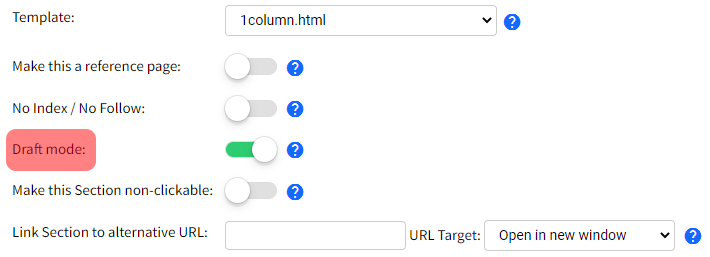
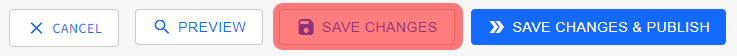
Turning Draft Mode on essentially locks the page from being Published. The existing version of the page will continue to be used on your website.
Making a Draft Live
When you wish to finally publish this page you can simply click the Save Changes & Publish to make the draft live on your website. This will unlock the draft and update the live file on the website with the most current content saved in the admin version.