SiteApex Administration Help & Tutorials
Please use the topic links below to see a list of tutorials for that particular topic or module. Or you can use the search button to search for help on a specific topic.
Note: there are a few non-default modules listed here. Please contact sales if you are interested in any of these modules.
- Getting Started
- Page Editing
- Ad Manager
- Blog Module
- Bulletin Board (BBS)
- Calendar Manager
- File Manager
- Form Builder
- League Module
- Media & Resource Library
- News Letters
- News Manager
- Photo Album
- Staff List
- Shopping Cart
- Directories Module
- Indexed Articles
- Questionnaires
- Job Posting
- Mobile Devices
- Control Panel
- SMTP - Outgoing Mail
- Security & User Groups
- Templates
- Plugins
- SEO
- WCAG / Website Accessibility
Creating an Administrator Login
You may wish to create another user that has full Admin access. Please be careful providing full system access to other users.
You will need to login as an existing full site administrator in order to create another.
Adding Users
- Using the menu go to Control Panel
 > Security.
> Security. - In the User management area click on the Add User button.
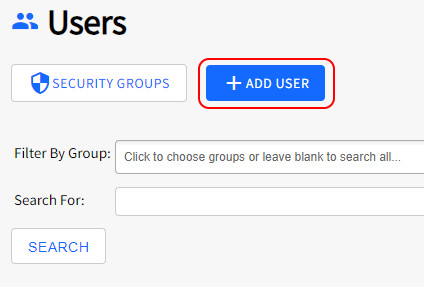
- Enter in a Username. All usernames must be unique. You may use an email address in this field.
- Create or generate a Password. Must be at least medium strength. We recommend at least one capital letter, a number and special character. We strongly discourage the use of dictionary words.
- Fill in as much information as required for the new user. If possible include their First and Last name and Email.
- Scroll down the page to find the Group Association checklist. Include this new user in the Administration group.
- Press Create User to save and create the new user.
Provide that person with the log in. They will have the same full access and privileges as your user account.
