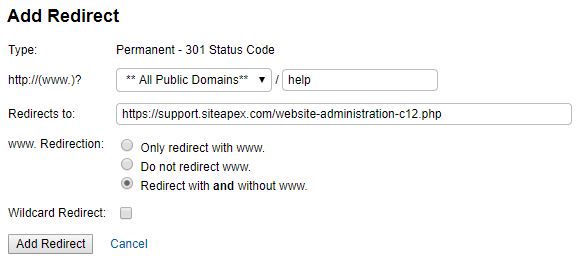SiteApex Administration Help & Tutorials
Please use the topic links below to see a list of tutorials for that particular topic or module. Or you can use the search button to search for help on a specific topic.
Note: there are a few non-default modules listed here. Please contact sales if you are interested in any of these modules.
- Getting Started
- Page Editing
- Ad Manager
- Blog Module
- Bulletin Board (BBS)
- Calendar Manager
- File Manager
- Form Builder
- League Module
- Media & Resource Library
- News Letters
- News Manager
- Photo Album
- Staff List
- Shopping Cart
- Directories Module
- Indexed Articles
- Questionnaires
- Job Posting
- Mobile Devices
- Control Panel
- SMTP - Outgoing Mail
- Security & User Groups
- Templates
- Plugins
- SEO
- WCAG / Website Accessibility
cPanel - Redirects
You may want to create a clean URL or in marketing terms a "vanity URL" to provide your customers a shorter or easier link to your page.
Example you may want this: https://support.siteapex.com/website-administration-c12.php
to look like this: https://support.siteapex.com/help
In order to use this feature in SiteApex you must connect your SiteApex Control Panel to your hosting cPanel account you can create these redirects. Click here to learn how.
Creating your Redirect
- Log into your SiteApex Admin and go to the Control Panel in the main menu.
- Click on cPanel.
- Click "Add Redirect" to begin. You will be presented with the following options.
- Leave the domain drop down as ** All Public Domains **. If you do have a multi-domain site take note you can choose the domain you want to use here.
- After the domain and / type the short or "vanity" url you wish to use in this example "help" is used.
- In the Redirects to text box paste the full URL of the real page.
- Skip the www. redirection and Wildcard settings.
- Clicking "Add Redirect" to create or Cancel to back up.
- Once complete you will see the redirect listed in the cPanel area. It will be active immediately.