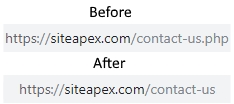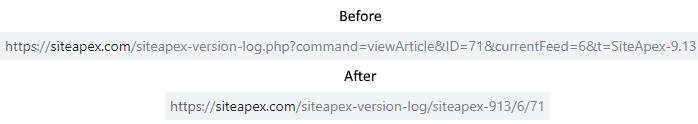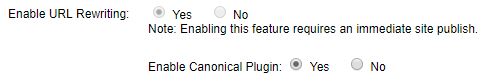SiteApex Administration Help & Tutorials
Please use the topic links below to see a list of tutorials for that particular topic or module. Or you can use the search button to search for help on a specific topic.
Note: there are a few non-default modules listed here. Please contact sales if you are interested in any of these modules.
- Getting Started
- Page Editing
- Ad Manager
- Blog Module
- Bulletin Board (BBS)
- Calendar Manager
- File Manager
- Form Builder
- League Module
- Media & Resource Library
- News Letters
- News Manager
- Photo Album
- Staff List
- Shopping Cart
- Directories Module
- Indexed Articles
- Questionnaires
- Job Posting
- Mobile Devices
- Control Panel
- SMTP - Outgoing Mail
- Security & User Groups
- Templates
- Plugins
- SEO
- WCAG / Website Accessibility
Enabling Modern URL's in SiteApex
Also know as URL Beautification. This feature allows you to turn off or hide the .php extension that displays at the end of your website page file names. On top of this, the News Article and Blog Post URL's are updated with a modern more SEO friendly address.
Example of Page URL Change
Example of News Article URL Change
Note: This is a one way setting. Meaning, it is designed to be permanent. Contact Support if this was changed in error.
How to enable URL Rewriting
- Log into your SiteApex admin.
- Head to 'Control Panel' and go to the 'Settings' area.
- Scroll down and find the title 'Enable URL Rewriting'. Set to 'Yes'. This will hide the .php extension and update Blog and News item URL's.
- Another feature that we recommend enabling is the Canonical meta tag. This plugin is used when URL rewriting is enabled to indicate to search engines which URL of any given page is to be indexed as the primary source.
- Once you have clicked "Save Settings" the website will require a full publish. To do this go to 'Recycle Bin' and click 'Full Publish'.
We highly recommend viewing and browsing your websites menu to ensure the links have been updated. Please contact our support if you encounter any URL's issues.