SiteApex Administration Help & Tutorials
Please use the topic links below to see a list of tutorials for that particular topic or module. Or you can use the search button to search for help on a specific topic.
Note: there are a few non-default modules listed here. Please contact sales if you are interested in any of these modules.
- Getting Started
- Page Editing
- Ad Manager
- Blog Module
- Bulletin Board (BBS)
- Calendar Manager
- File Manager
- Form Builder
- League Module
- Media & Resource Library
- News Letters
- News Manager
- Photo Album
- Staff List
- Shopping Cart
- Directories Module
- Indexed Articles
- Questionnaires
- Job Posting
- Mobile Devices
- Control Panel
- SMTP - Outgoing Mail
- Security & User Groups
- Templates
- Plugins
- SEO
- WCAG / Website Accessibility
Using the Editor's Built in Accessibility Checker
Our accessibility checker scans your content for WCAG Accessibility issues and prompts users to fix issues and/or suggests the necessary action.
You will need to go to the pages edit screen in order to run this scanner. You will find the option on the top row, 3rd option from the right. You can use this on page content, news articles, newsletters, blog or anywhere the editor is used.
If problems are detected the pop up tool will walk you through each issue and provides a way to fix it right in the warning display.
Examples of fixes could include:
- Missing Alt text on images - add text to an image briefly explain it
- Missing Heading titles or out of order headings. Pages should start with Heading 1, then if required heading 2 and heading 3, etc.
- Missing headers on your table structure - all tables first row must be a column "Header" this describe what data is in the column
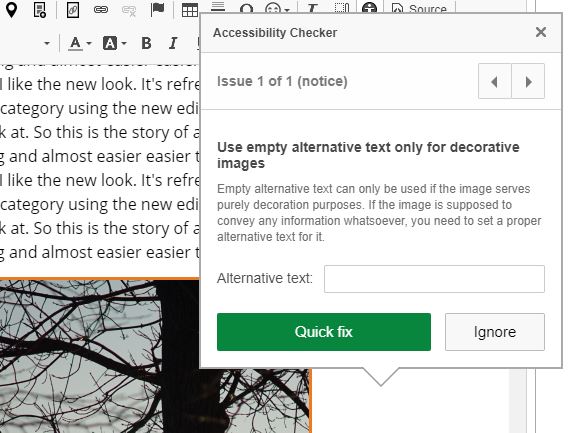
Once completed, it will tell you that no errors were found.
Proceed with Save and Publishing the updates.

