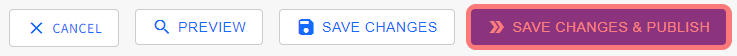SiteApex Administration Help & Tutorials
Please use the topic links below to see a list of tutorials for that particular topic or module. Or you can use the search button to search for help on a specific topic.
Note: there are a few non-default modules listed here. Please contact sales if you are interested in any of these modules.
- Getting Started
- Page Editing
- Ad Manager
- Blog Module
- Bulletin Board (BBS)
- Calendar Manager
- File Manager
- Form Builder
- League Module
- Media & Resource Library
- News Letters
- News Manager
- Photo Album
- Staff List
- Shopping Cart
- Directories Module
- Indexed Articles
- Questionnaires
- Job Posting
- Mobile Devices
- Control Panel
- SMTP - Outgoing Mail
- Security & User Groups
- Templates
- Plugins
- SEO
- WCAG / Website Accessibility
Make Menu Item Non-Clickable
By enabling this feature it will remove the hyperlink off this menu items to prevent anybody from clicking on it. It will still allow your site visitor to hover over the menu button to view any sub-menus that may be under.
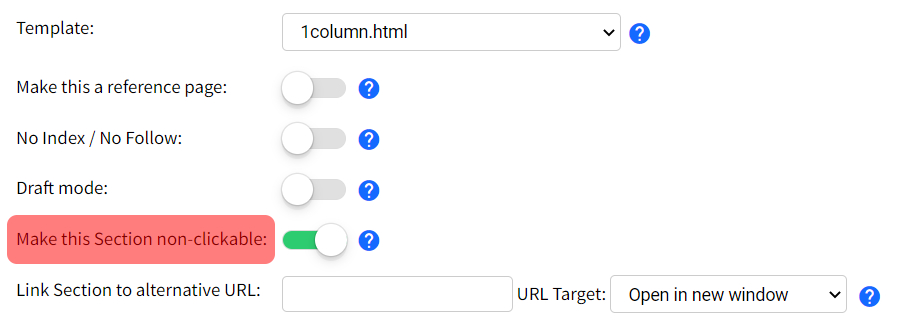
This is used if you require a Section or Category forgo any content and is used to direct the site visitor to the submenu items under said areas.
Essentially, this feature let's you group the categories or pages in your dropdown navigation without requiring the parent section or category to have any content. This ultimately avoids them visiting any blank landing pages or empty pages if such a scenario exists.
At any point you can reverse this option if you want to use this page for content and have site visitors use this page. Make sure to click Save and Publish to complete any edits!