SiteApex Administration Help & Tutorials
Please use the topic links below to see a list of tutorials for that particular topic or module. Or you can use the search button to search for help on a specific topic.
Note: there are a few non-default modules listed here. Please contact sales if you are interested in any of these modules.
- Getting Started
- Page Editing
- Ad Manager
- Blog Module
- Bulletin Board (BBS)
- Calendar Manager
- File Manager
- Form Builder
- League Module
- Media & Resource Library
- News Letters
- News Manager
- Photo Album
- Staff List
- Shopping Cart
- Directories Module
- Indexed Articles
- Questionnaires
- Job Posting
- Mobile Devices
- Control Panel
- SMTP - Outgoing Mail
- Security & User Groups
- Templates
- Plugins
- SEO
- WCAG / Website Accessibility
Using Formbuilder and PayPal to accept money on your website
Note: You will need a valid PayPal account in order to use this feature. Set this up first. If you desire to use another payment gateway please contact us.
Connecting your PayPal Account
- Edit your form and go to the E-commerce tab.
- Find the "PayPal Information" area. Set PayPal to "yes".
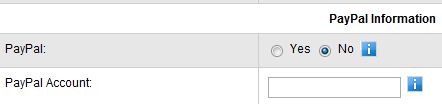
- Fill out PayPal Account with your PayPal username (typically the email address associated with the PayPal account).
- Continue on to add a new field by clicking "Save and continue to Additional fields."
Creating a payment or donation field
- In order to collect a dollar amount you will need to add an extra field to your form. We would recommend simply going to the bottom as you can use the formbuilder Layout builder to place the field later.
- On your new field enter the name of your product or donation. Choose "User Enter Payment Field" or "Product Field"
User Entered Payment Field: use this option if the site visitor is entering a dollar amount. Example: a donation amount.
Product Field: use this option for a set product or service price. - Optional, you can force the quantity of your product otherwise it will show a quantity box option for the user.
- Optional, if you have setup taxes on the page before you can select them here.
- Click Submit to save your form.
After creating new fields it is recommend to modify the form layout. Learn how to customize your layout.
