SiteApex Administration Help & Tutorials
Please use the topic links below to see a list of tutorials for that particular topic or module. Or you can use the search button to search for help on a specific topic.
Note: there are a few non-default modules listed here. Please contact sales if you are interested in any of these modules.
- Getting Started
- Page Editing
- Ad Manager
- Blog Module
- Bulletin Board (BBS)
- Calendar Manager
- File Manager
- Form Builder
- League Module
- Media & Resource Library
- News Letters
- News Manager
- Photo Album
- Staff List
- Shopping Cart
- Directories Module
- Indexed Articles
- Questionnaires
- Job Posting
- Mobile Devices
- Control Panel
- SMTP - Outgoing Mail
- Security & User Groups
- Templates
- Plugins
- SEO
- WCAG / Website Accessibility
Getting Started With The Directories Module
The directories module allows you to create an online directory of businesses, locations, people, or anything else.
Please click here to see a live example of the directory module in action.
Directories Controls

View Directories
This lists all directories that have been created.
Add Directory
Allows you to add a new directory.
Managing Directories
When you "View Directories" you will be given the following options:
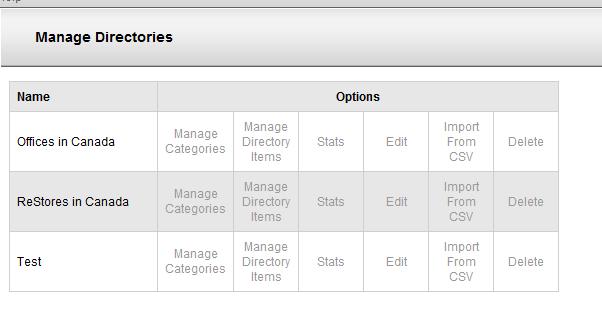
Manage Categories
Allows you to add, edit and delete categories and sub-categories from your directory.
Manage Directory Items
Allows you to add, edit and delete items from your directory.
Stats
See stats on clickthroughs and more on your directory listings
Edit
Allows you to edit the Directory itself to change the name or description.
Use this option to import directory listings direct from a .csv file
Delete
This will delete the entire directory.
