SiteApex Administration Help & Tutorials
Please use the topic links below to see a list of tutorials for that particular topic or module. Or you can use the search button to search for help on a specific topic.
Note: there are a few non-default modules listed here. Please contact sales if you are interested in any of these modules.
- Getting Started
- Page Editing
- Ad Manager
- Blog Module
- Bulletin Board (BBS)
- Calendar Manager
- File Manager
- Form Builder
- League Module
- Media & Resource Library
- News Letters
- News Manager
- Photo Album
- Staff List
- Shopping Cart
- Directories Module
- Indexed Articles
- Questionnaires
- Job Posting
- Mobile Devices
- Control Panel
- SMTP - Outgoing Mail
- Security & User Groups
- Templates
- Plugins
- SEO
- WCAG / Website Accessibility
Getting Started With Security & User Groups
SiteApex provides a security system that allows you to lock content behind a login. The key components that make up managing security are security Groups and User.
Security Groups - Controls the level of security or privilege's that it's users are allowed to do on the website or admin system.
Security Users - the individual profiles or logins created and given to the users who will be logging into your pages, modules or admin.
Security and User management is found by hovering on the Control Panel ![]() menu item and by clicking Security.
menu item and by clicking Security.
Note, the menu will update to display all areas of the Security administration and you will immediately start in the Users list.
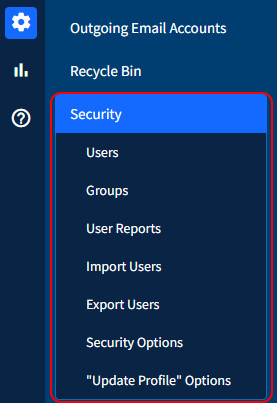
Users
Displays a list of all users alphabetically by Last Name. Users can be searched and sorted using the Filter By Group and search at the top.
Note, the options column on the right that allows you to Edit ![]() the user.
the user.
Clicking on the More Options icon ![]() will reveal Email Password, View Responses, and Delete User options for that user.
will reveal Email Password, View Responses, and Delete User options for that user.
Clicking on the Add User button will proceed to creating a new User. Read more here on managing users.
Security Groups
Click here to learn more about managing security groups.
User Reports
View logs of users that have logged into the Admin area of your website.
Import Users
Export Users
Allows you to export your security groups. Saves as a CSV file (compatible with all spreadsheet software).
