SiteApex Administration Help & Tutorials
Please use the topic links below to see a list of tutorials for that particular topic or module. Or you can use the search button to search for help on a specific topic.
Note: there are a few non-default modules listed here. Please contact sales if you are interested in any of these modules.
- Getting Started
- Page Editing
- Ad Manager
- Blog Module
- Bulletin Board (BBS)
- Calendar Manager
- File Manager
- Form Builder
- League Module
- Media & Resource Library
- News Letters
- News Manager
- Photo Album
- Staff List
- Shopping Cart
- Directories Module
- Indexed Articles
- Questionnaires
- Job Posting
- Mobile Devices
- Control Panel
- SMTP - Outgoing Mail
- Security & User Groups
- Templates
- Plugins
- SEO
- WCAG / Website Accessibility
Mini News Feed Settings
The mini-news is a plugin used in a side column on your templates that will display news articles that you have written in your news manager module. The SiteApex News showing on the home page of this site is an example of a mini-news template plug-in.
There are a few settings that apply to using a mini-news feed plugin...
1. To access these settings, log in to your website administration area.
2. Go to 'modules' -> 'news manager'
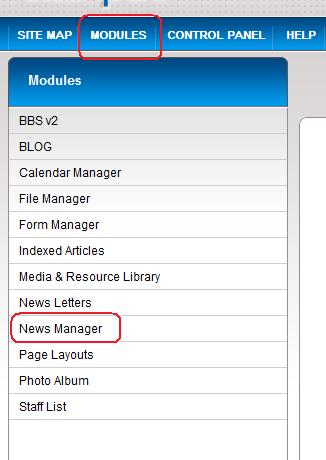
3. Click 'list news feeds', then click 'edit' beside the mini-news feed you would like to edit
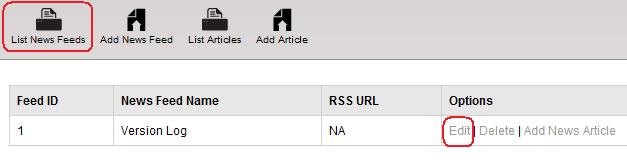
4. Click on the 'mini-feed' tab, once there, you can edit all of your mini-feed settings
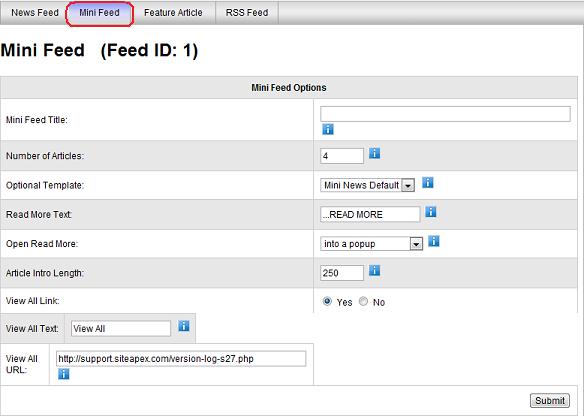
Mini Feed Title - This is the title that will appear above your mini-news plugin on your template
Number of Articles - this determines how many articles will show in your mini-feed. The last article posted will display at the top of the list.
Optional Template - if you have a custom mini-news template available, you can choose to apply it here.
Read More Text - this is the text link that appears at the end of the mini-news article summary allowing the reader to read the entire article.
Open Read More - This determines how your site visitor gets to read the full news article after they click the "Read More Text" link. If you have your news feed set up to display on a full page on your site, you can tell the mini-news plugin to open up the article right on the full news page. This will only be an option if you have the news feed set up on a page. The option to open 'into a popup' opens the news article in a pop up window that will contain the full news article.
Article Intro Length - set how many characters display for the article intro summary in the mini-news feed
View All Link - this gives you the option to allow site visitors to view all currently available articles for this news feed. You must have your news feed set up on a page on your website in order for this to work.
View All Text - This is the link text of the view all news articles link
View All URL - Enter the url of the page the your news feed is published on. An example on this can be seen on this website at: http://support.siteapex.com/version-log-s27.php
